Microsoft Office Professional Plus 2019 Product Key 1 PC (Lifetime)
Units Sold: 308
₫55
Brand: Microsoft
Both 32 Bit and 64 Bit Version Support.
100% Genuine Office Professional Plus 2019 Product Key (Lifetime)
You download Microsoft Office Professional Plus 2019 ISO file from Microsoft here: https://keywin10.net/download-microsoft-office-2019-from-microsoft/
You can watch this video to know how to use the Office 2019 key: https://www.flickr.com/photos/195222631@N04/51943615149/
Delivery time: 1-3 hours (max 1 day). The product key and download link will be sent to your email.
Please check your inbox and spam folders.
Because I live in Vietnam, so when you order, it may be midnight in my country. Please wait. If you can’t wait, please don’t buy it.
To buy product key, you click “Add to card” => “View card” => “Check out”
Note:
- The product key activates only MS Office Pro Plus 2019
- MS Office Pro Plus 2019 only installs on Windows 10/Windows 11
I sell cheap Microsoft Office Professional Plus 2019 Product Key for Windows 10 $55/key (Lifetime)
Both 32-Bit and 64-Bit Version Support.
100% Genuine Office Professional Plus 2019 Product Key.
I will send the product key to your email within 1-3 hours (max 1 day). Please check your inbox and spam folders.
Note: The product key for Microsoft Office Professional Plus 2019 can’t use to activate Microsoft Office 2010/2013/2016/365. So you need to buy the right product key for your Office you use.
You can read this article to know How to find out which version of Microsoft Office you are running: https://saleproductkeys.com/how-to-find-out-which-edition-microsoft-office-you-are-running/
Because I live in Vietnam, so when you order, it may be midnight in my country. Please wait. After 1 day you don’t receive the product key, you can send an email to me: [email protected]
You can watch this video to know how to use the key:
Microsoft Office Professional Plus 2019 includes:
- Microsoft Word 2019
- Microsoft Excel 2019
- Microsoft Access 2019
- Microsoft PowerPoint 2019
- Microsoft OneNote 2019
- Microsoft Outlook 2019
- Microsoft Publisher 2019
- Microsoft InfoPath 2019
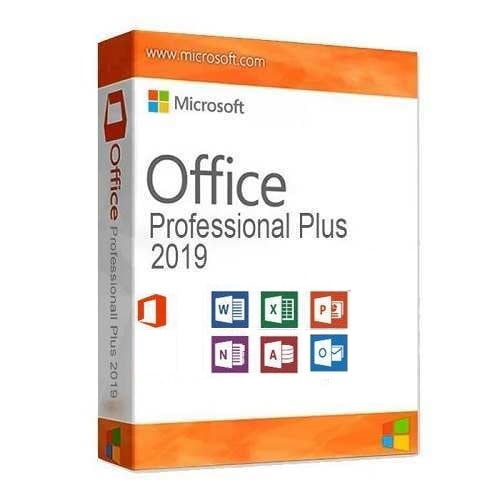
With this Microsoft Office Professional Plus 2019 Product Key you can activate your Office Professional Plus 2019. This is a lifetime 1 PC key, it means that you will not pay again in the future. It is NOT a physical product, DVD, CD or USB. I will send a digital product key and a download link to your email. If you have questions please send an email to me: [email protected]
How to install Microsoft Office 2019 Professional Plus
Step 1: After you download MS Office 2019, you have Office 2019 ISO files, so you need to extract them. You can download 7-Zip to extract iso file
After you download 7-Zip, you have 7-zip.exe file. You click 7-zip.exe to install it.
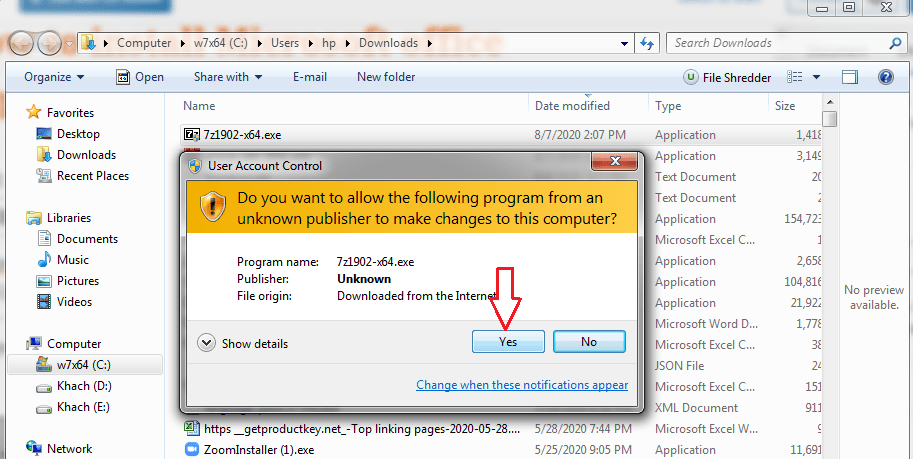
Then you click “Install“
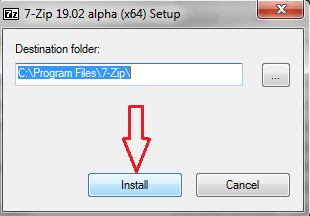
After you install 7-Zip, you right-click the Office 2019 file which you download, you select 7-Zip => “Extract to …”
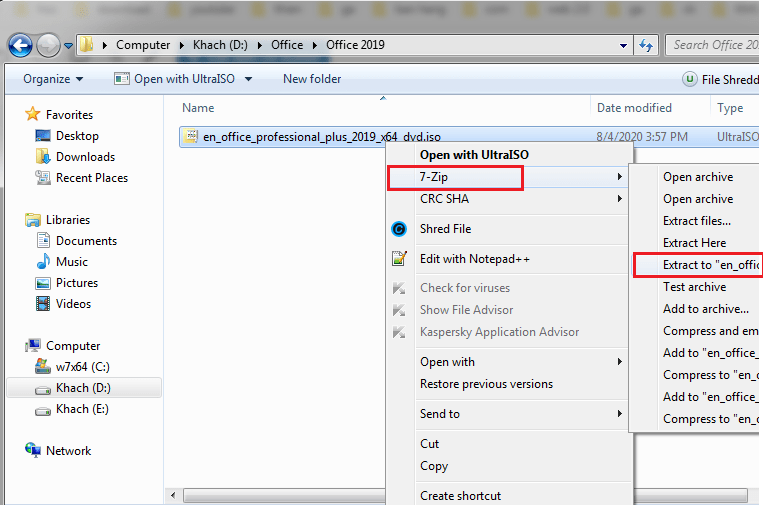
Step 2: After you extract the file, you open the Office 2019 folder and click “setup.exe”

Then you select “Yes”
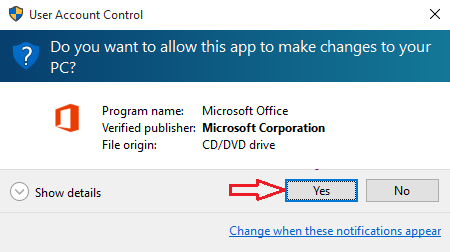
This may take a while, please wait.
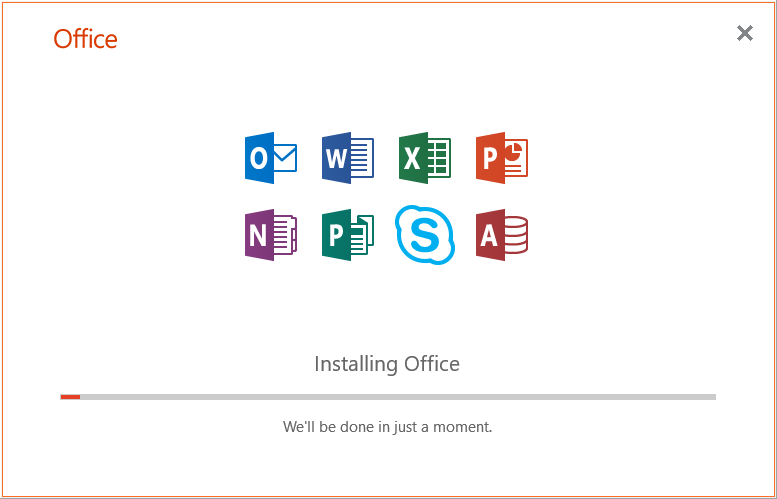
Upon successful installation, you can open any Office program to verify some basic information.
How to use product key to activate Microsoft Office Professional Plus 2019
You open Word 2019 or Excel 2019. You will see the notification “Activate Office“

You select “I don’t want to sign in or create account“

Then you paste the product key I give you and click “Activate Office“

Then you reopen Word 2019 or Excel 2019 and select “I want to activate software over Internet” => Next

Done.
If the product key has an error, please print screen this error and send an email to me. I will give you another product key. I give an example error 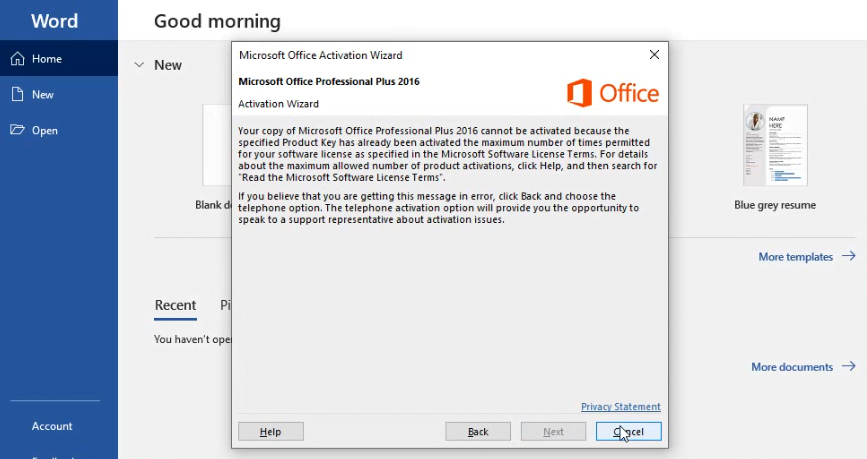 You can check the Microsoft Office Professional Plus 2019 License Expiration Date here: https://keywin10.net/how-to-check-the-microsoft-office-license-expiration-date/
You can check the Microsoft Office Professional Plus 2019 License Expiration Date here: https://keywin10.net/how-to-check-the-microsoft-office-license-expiration-date/
You also can use Microsoft Office 2019 Pro Plus key to activate Office 365. Office 2019 key will change Office 365 to Office 2019. You select “Install this product instead“

Office Professional Plus 2019 system requirements
- CPU: Intel Pentium Processor 2.2 GHz.
- RAM: 2 GB RAM.
- VGA: Intel HD 505
- HDD: 3.5 gigabyte (GB) available disk space.
- Operating system: Windows 10/Windows 11
- Display: 1024 × 768 or higher-resolution monitor.
Tag: Cheap Microsoft Office Professional Plus 2019 Product Key, Microsoft Office Pro Plus 2019 Product Key, Microsoft Office Pro Plus 2019 Activation Key, Microsoft Office Pro Plus 2019 licence key, Microsoft Office 2019 product key, MS Office Pro Plus 2019 licence key, Microsoft Office Professional Plus 2019 Product Key purchase
I also sell other product keys:
4 đánh giá cho Microsoft Office Professional Plus 2019 Product Key 1 PC (Lifetime)
Thêm đánh giá Hủy
Bạn phải bđăng nhập để gửi đánh giá.
Sản phẩm tương tự
Microsoft Visio
Microsoft Project
Microsoft Office
Microsoft Office
Microsoft Visio
Microsoft Office
Microsoft Project
Microsoft Office
Microsoft Office Professional Plus 2016 Key Bản Quyền Vĩnh Viễn 1 PC
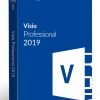









Juan Gutiérrez (xác minh chủ tài khoản) –
Quick product key delivery and good communication
Lopez (xác minh chủ tài khoản) –
Thanks! It’s working!
Carlos Saez Lopez (xác minh chủ tài khoản) –
I redeem the Office 2019 key via setup.office.com and it worked.
Thank you !!!
Michael Lawrence (xác minh chủ tài khoản) –
The Office 2019 key activates online.
I use it easily.
Thank you very much. ^^