Guides
How to use product key to activate Windows 7/8/10
Hi you. I have some notes you should know:
- The product key I sell only activates Windows. It can’t be used to download/setup/upgrade Windows.
- The product key for Windows 10 Pro can’t use to activate Windows 10 Pro N/ Pro Education/ Pro for Workstations and other editions of Windows 10. So you need to buy the right product key for your Windows you use.
So in this article I will guide you:
- How to download Windows 7/8/10/11 without product key
- How to install Windows 7/8/10/11 without product key
- How to find out which edition of Windows 7/8/10/11 you are running (Windows 10 Pro/ Pro N/ Home…)
- How to upgrade/downgrade between Windows 10/11 editions
- How to use the product key to activate Windows 7/8/10/11
- How to check the Windows license expiration date (Lifetime or 1-year)
- If the product key has error, What should you do?
- When will you receive the product key?
Because I live in Vietnam, so when you order, it may be midnight in my country. Please wait. After 1 day you don’t receive the product key, you can send an email to me: [email protected] or pm my skype: [email protected]
Note: Because a buyer said he didn’t receive the product key although I sent the product key to his email 2 times (he uses Hotmail, I use Gmail). So I add my skype to Contact Us page.
To buy product key, you click “Add to card” => “View card” => “Check out”
1. How to download Windows without product key
(If you have installed Windows, you can skip it)
If you want to download Windows 7 ISO from Microsoft you read this article: https://keywin10.net/windows-7-free-download-from-microsoft-trial-version/
If you want to download Windows 8.1 ISO from Microsoft you read this article: https://keywin10.net/windows-8-1-free-download-from-microsoft-trial-version/
If you want to download Windows 10 ISO from Microsoft you read this article: https://keywin10.net/windows-10-free-download-from-microsoft-trial-version/
If you want to download Windows 11 ISO from Microsoft you read this article: https://keywin10.net/download-windows-11-iso-file/
2.How to install Windows without product key
(If you have installed Windows, you can skip it)
After you download, you have Windows 7/8.1/10/11 ISO file. Then you create USB boot.
If you use Windows 7/8.1: You read this article: https://keywin10.net/how-to-install-windows-7-without-product-key/
If you use Windows 10/11: You can read this article: https://keywin10.net/how-to-install-windows-10-without-product-key/
3.How to find out which edition of Windows you are running
You don’t know which edition of Windows you use ( Windows 10 Pro, Windows 10 Pro N, Windows 10 Edu, or Windows 10 Home) you read these articles:
- If you use Windows 7 you read this article: https://www.saleproductkey.com/how-to-find-out-which-edition-windows-7-you-are-running/
- If you use Windows 8.1 you read this article: https://www.saleproductkey.com/how-to-find-out-which-edition-windows-8-1-you-are-running/
- If you use Windows 10/11 you read this article: https://www.saleproductkey.com/how-to-find-out-which-edition-of-windows-10-you-are-running/
If you want to buy Windows “N”, please contact to me.
4. How to upgrade/downgrade between Windows 10/11 editions
If you buy the wrong Windows 10 product key, you needn’t worry. I find solutions to help you.
If you have Windows 10 Home and you buy the wrong key Windows 10 Pro. You can read this article to know how to upgrade Windows 10 Home to Windows 10 Pro (needn’t reinstall): https://keywin10.net/how-to-upgrade-windows-10-home-to-windows-10-pro/
You also can upgrade/downgrade between Windows 10 Editions: Windows 10 Pro to Enterprise or Education: https://www.saleproductkey.com/how-to-upgrade-windows-10-pro-to-enterprise-or-education/
With 2 methods, you can upgrade/downgrade easily between Windows 10 Home => Windows 10 Pro <=> Windows 10 Education <=> Windows 10 Enterprise <=> Windows 10 Pro Edu <=> Windows 10 Pro for Workstations
If you have Windows 11 Home and you buy the wrong key Windows 11 Pro. You can read this article to know how to upgrade Windows 11 Home to Windows 11 Pro (needn’t reinstall): https://keywin10.net/how-to-upgrade-windows-11-home-to-pro/
5.How to use the product key to activate Windows
- If you use Windows 7, when you turn on your pc/laptop, Windows will ask you to activate it. You choose “Activate now” and paste product key I give you
- If you use Windows 8.1: You right-click “My computer” => “Properties” => “Activate Windows“. Then you paste product key I give you

- If you use Windows 10/11: You go “Setting” => “Update and Security” => “Activation“. Then you paste product key I give you

6.How to check the Windows license expiration date
You can see someone sell cheap Windows product keys when you search Google or Bing. But these product keys may be 1-year or 2 -year, not lifetime.
Today I will guide you how to check the Windows 11/10/8/7 license expiration date ( 1-year or lifetime)
Step 1: You go taskbar and type “cmd”
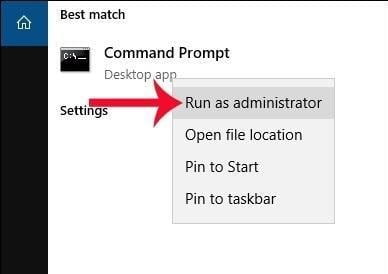
Step 2: You right-click on it and choose “Run as administrator”
Step 3: You type “slmgr/xpr” then you enter
- The machine is permanently activated: your product key is lifetime

- Volume activation will expire 12/31/2020: your product key is a year

If you want to see full license you type “slmgr.vbs /dlv“

7.If the product key has error, What should you do?
You please print the screen this error, I will try my best to help you or give you another product key or refund the payment to you
I give an example error. A customer uses Windows 10 Home but he buys wrong Windows 10 Pro key. So he needs to upgrade Windows 10 Home to Windows 10 Pro and use this key.
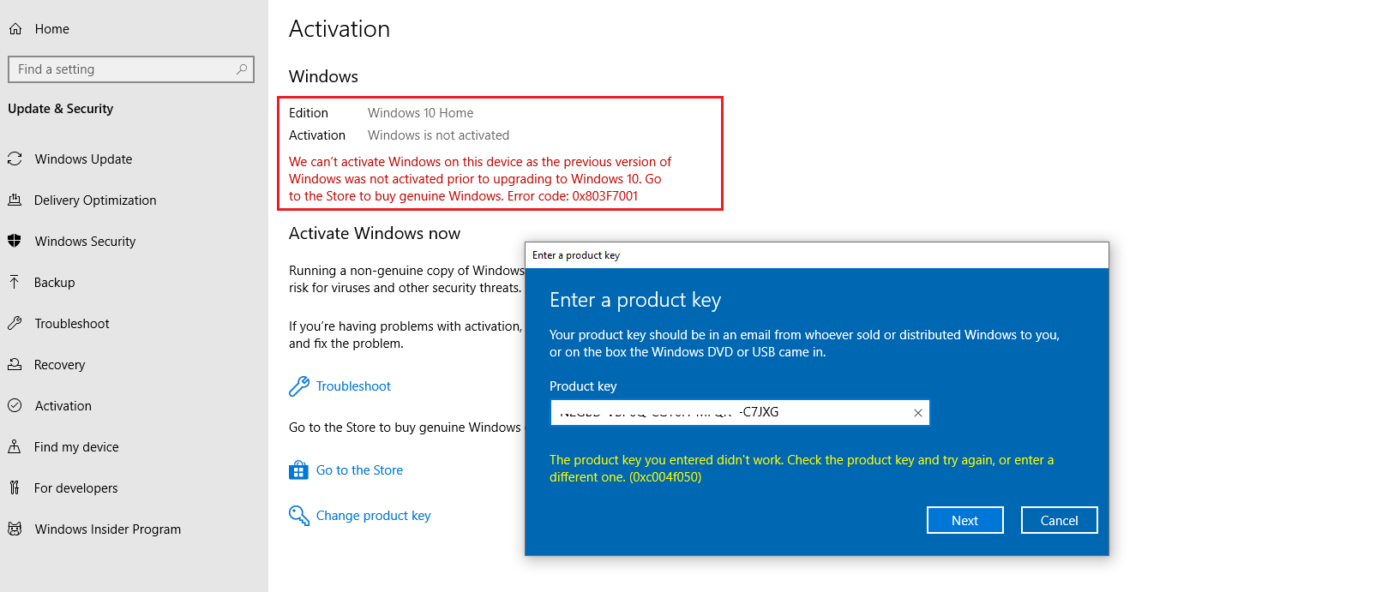
If you can’t use Paypal to order the product key, you can use Payoneer or Visa/Master Cards: https://keywin10.net/payment-method/
8.When will you receive the product key?
I will send the product key within 1-5 hours (max 1 day)
When I send the product key, you will receive the notification “We have finished processing your order”. Please check your inbox or spam folder
After 1 day you don’t receive the product key, you can send an email to me: [email protected] or pm my skype: [email protected]