Guides
How to reactivate Windows/Office after a hardware change
Hi you
If you upgrade/change hardware, you will lose the license of Windows and Microsoft Office. A my customer changed the hardware, so he lost the Microsoft Office license.
I find the tool name Dism++. I’m not sure but you can try to use it to reactivate Windows/Office after a hardware change
Step 1: You download the tool here https://www.mediafire.com/file/i9t2u4u4e6z2s8b/Dism%252B%252B10.1.1001.10.zip/file
Step 2: You use 7-zip or Winrar to extract the file which you download
Note: You put the tool on D or E drive. If you reinstall Windows, you don’t lose the backup
Step 3: You open the file which you extract.
- If you use Windows 32-bit, you click Dism++86
- If you use Windows 64-bit, you click Dism++64
Step 4: You select Accept to install the tool
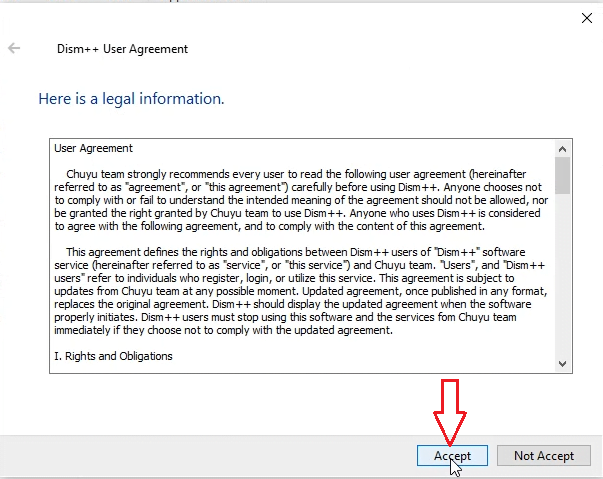
If you see notify about updating to new version, you cancel it. New version is difficult to use.
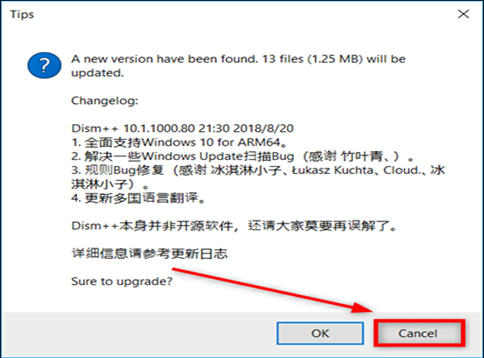
Step 5: You select Toolkit => Activation Backup
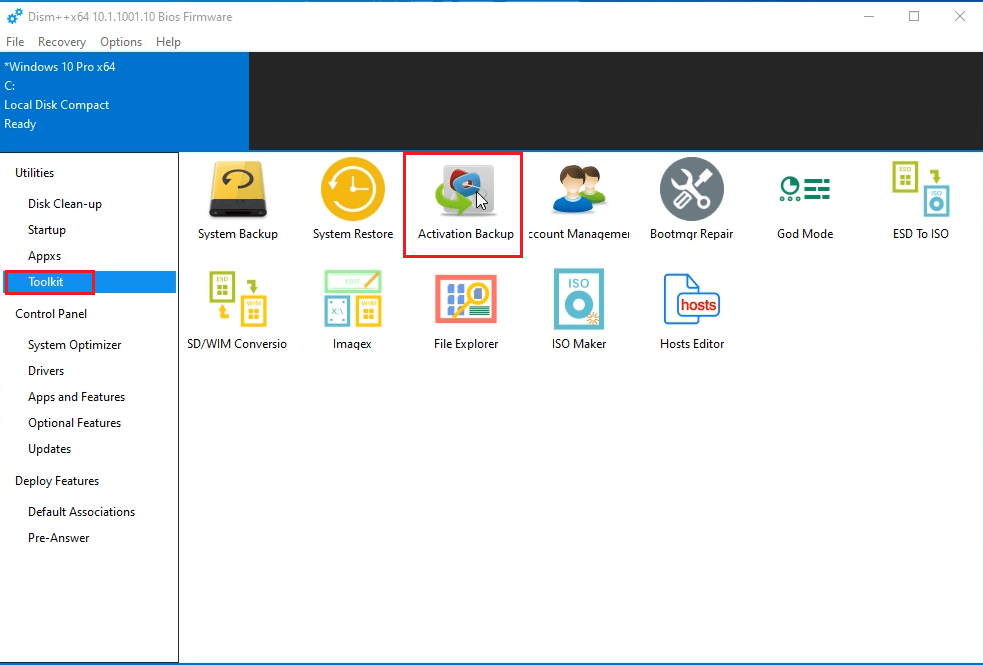
Step 6: You select Backup => OK
If you see Sucessfull, you created backup file.
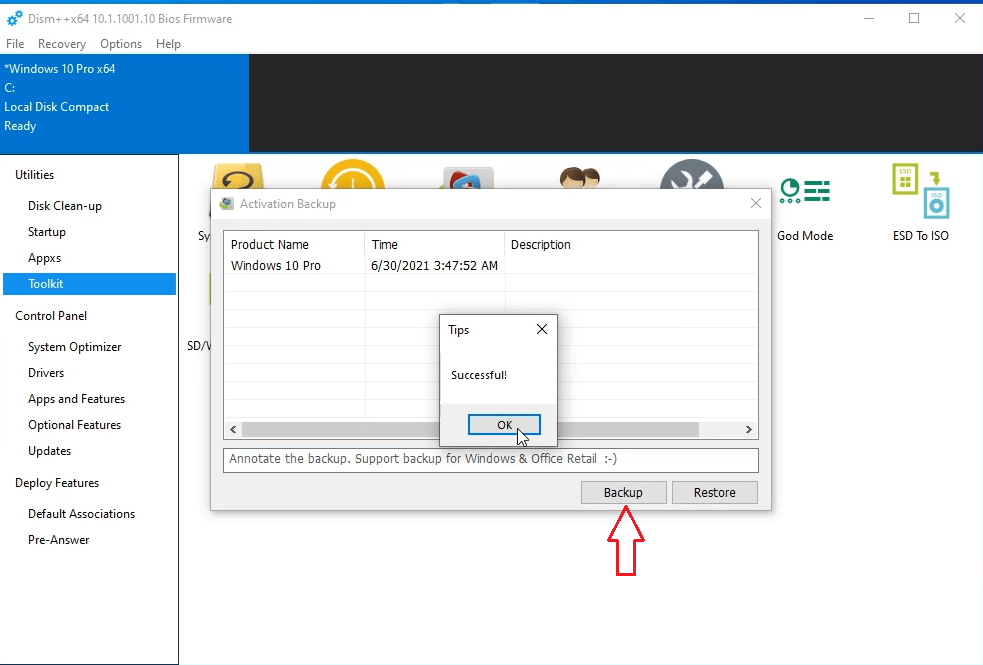
Now you open ActiveBackup, you will see the backup file
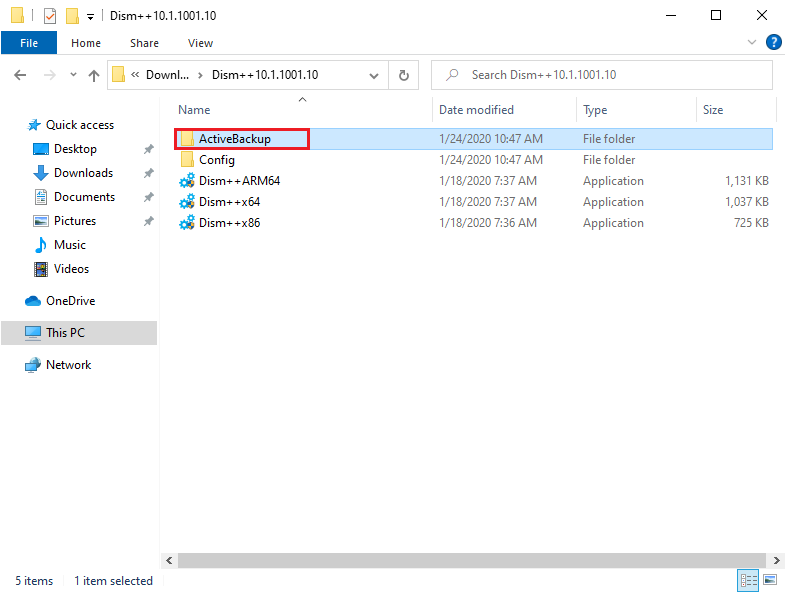
Note
- You can compress the tool + backup file and you upload them to Mediafire or Google Drive. Then you can delete the tool on your computer. When you reinstall Windows, you download the file from Mediafire or Google Drive and use it to reactivate Windows or Office.
- You must reinstall the edition of Windows and Office which you backup the license. For example, if you use Windows 10 Home but you reinstall Windows 10 Pro, you can’t use the tool.
Step 7: After you reinstall Windows, you open the tool again and select Restore
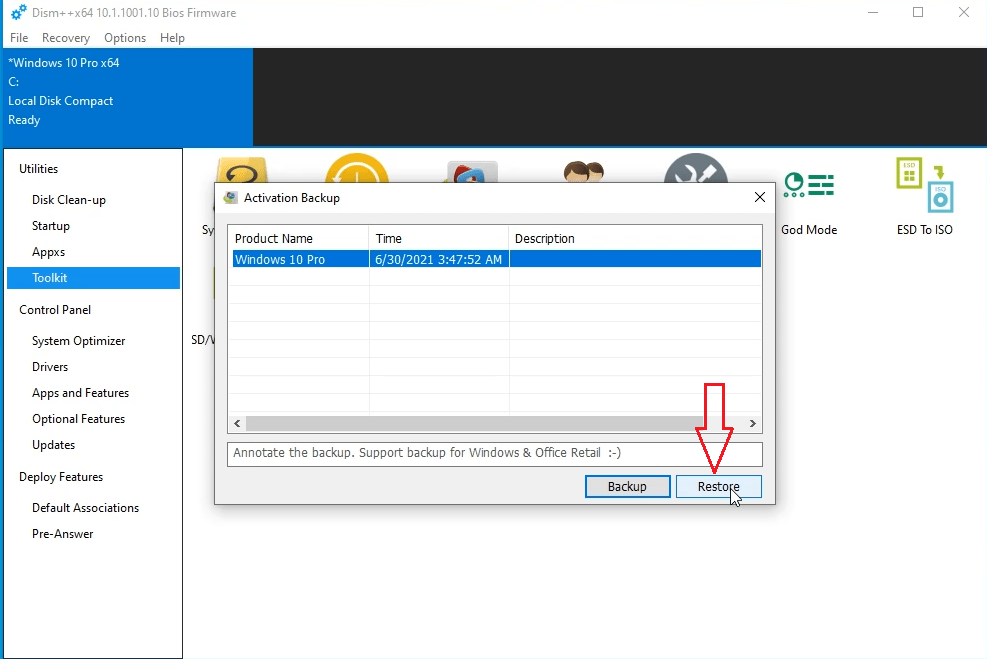
Done.
You can watch this video to know how to use the tool